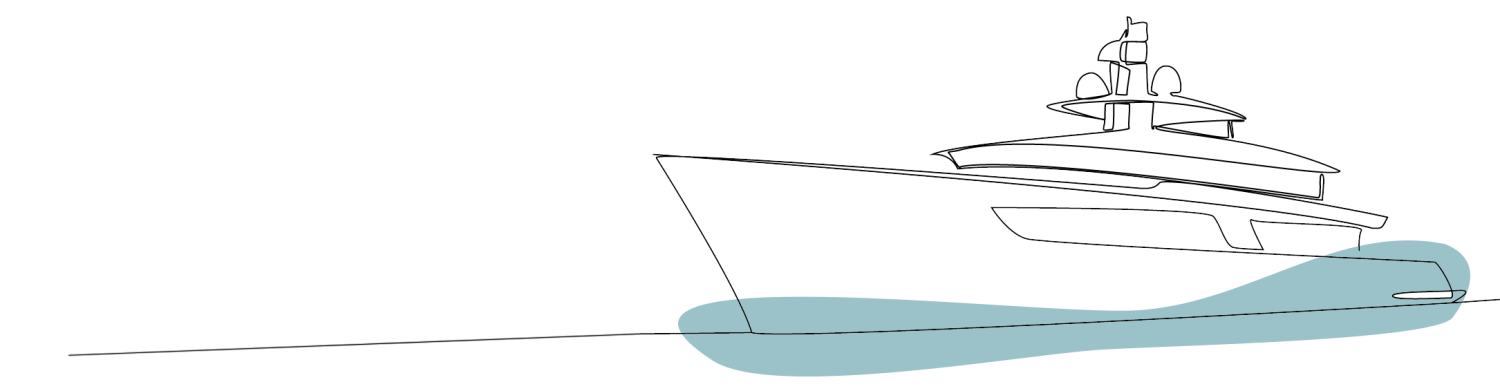How does it work? Do I need to apply for membership? I received an Invitation e-Mail, what do I do?
To sign up to Wolfgang, simply send us a mail and follow this link to create and update your profile. It will take you to the registration page and guide you through the process.
Once you are registered as a user to the platform, we recommend that you maintain your profile up-to-date in order to have the correct information displayed in the agreements you participate in.
Remember that Wolfgang offer the possibility to set up multiple profile as a company or as an individual in order to manage your privacy. Contact us to know more and receive a training on how to use the platform in a secure and efficient manner!
Do I need to apply for membership?
Only yachts can be registered by their Central Agent. Doing so gives access to reduced contract fees and additional services.
You don’t need membership to use and access Wolfgang. Wolfgang is a pay as-you-go platform. Each time you will be ready to close a deal and generate a contract, you will pay a unique fee. Other parties to your contract will have no fee to pay to join the platform and collaborate with you, keeping the model swift and efficient!
I received an Invitation e-Mail, what do I do?
When you receive an email invitation to join the platform, it means an other user of the platform is offering you to join a collaborative draft to an agreement.
If you follow the link from the email, you will be directed to the platform and the agreement. From there, there are different scenarii:
- if you are not already registered with Wolfgang: you will be able to claim your account. You can chose the email address you want to use for this account and follow the steps. The first page you will land on, after signing up, is your profile page, for review. You may keep the info that your collaborator has already input or correct and fill-up your own. You may rename your profile for further use. You can then proceed to the agreement.
- if you already have an account: you may either join using this account by clicking the “Already have an account?” link. You will then be offered to log in and directed to a new profile page, for privacy reason. If you want to keep this collaboration’s profile independent, review and complete it before joining the agreement. If you want to use an existing profile, go to the bottom of the page and click “merge with” to select the profile.
- if you already have an account and want to create a new account associated with the email you received the link on or another email: simply fill up the details of the new email and password and proceed as in step 1. However, remember that the platform allows for multiple entirely independent profiles within one account and we recommend that you avoid running multiple account that would complicate your operations.
Need extra help?
Contact us by email to receive assistance or give us a call.